New HTTP Injector Settings For 9mobile Streaming Bundle
Requirement
- An Android phone
- 9mobile 3G or 4G sim
- Use the default 9mobile APN settings.
> Firstly, subscribe to 9mobile Streaming plan by dialing *200*3*4*4*1#. Cost 200 Naira and valid for just 2 hours.
> Now, download latest HTTP Injector VPN here.
> UPDATED: Download 9mobile Streaming.ehi here - (config is valid until 28/09/2019).
How To Import Config On HTTP Injector Vpn
> Download HTTP Injector vpn and the 9mobile Streaming Config from the links above
> After installing HTTP Injector, launch the app
> Tap on the Paper icon located at the top-right corner
> Tap on Import Config and locate the 9mobile streaming config file and tap on it to import.
> Finally, tap Start to connect. It will connect within 10 seconds. When it does connect, launch your browser or any app and start browsing.
Make sure you tick the two boxes as shown below.
- This cheat is not unlimited, as it's capped around 600MB
- The subscription is valid for 2 hours
- You can do multiple subscriptions
- Download speed is very very fast
- Dial *228# to check minutes remaining
Source: Entclassblog
HTTP Injector Settings For 9mobile Streaming Bundle To Power All Apps
 Reviewed by jollynastech
on
September 07, 2019
Rating:
Reviewed by jollynastech
on
September 07, 2019
Rating:
 Reviewed by jollynastech
on
September 07, 2019
Rating:
Reviewed by jollynastech
on
September 07, 2019
Rating:


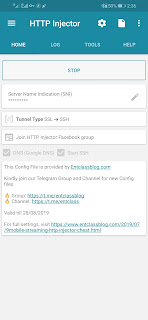
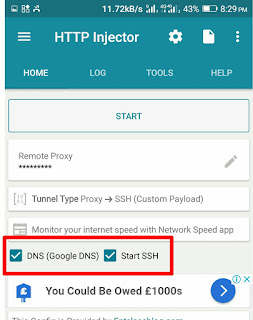







No comments: