Hello, i know some of your guys most have been rocking this free mtn 0.00 browsing tweak! that oki, just wanna be sure it working before i post it here.
This is for those who have no idea about or have difficulties in setting it up / making it work.
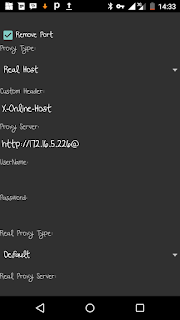
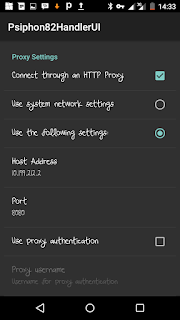
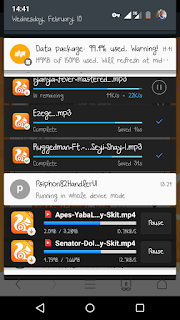
This is for those who have no idea about or have difficulties in setting it up / making it work.
Hello guys mtn free browsing is here again with psiphon handler Syphon
Shield or Netify , With this mtn #0.00 tweak, you can browse and
download Unlimitedly as you like and you can now leave the mtn bblited
PLAN for now.
CONFIGURATION
Use your MTN default Setting or create New APN settings on your phone as follows:
» Open your phone settings > Go to more > Go to mobile network > Go to access point names > Select MTN, Then create new APN and configure as shown below:
» APN: web.gprs.mtnnigeria.net
» Proxy: 127.0.0.1
» Port: 8080
» Save And Activate it as your default settings
Use your MTN default Setting or create New APN settings on your phone as follows:
» Open your phone settings > Go to more > Go to mobile network > Go to access point names > Select MTN, Then create new APN and configure as shown below:
» APN: web.gprs.mtnnigeria.net
» Proxy: 127.0.0.1
» Port: 8080
» Save And Activate it as your default settings
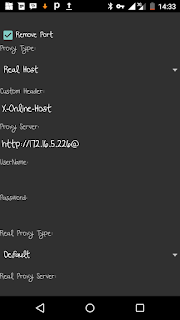
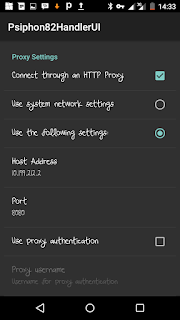
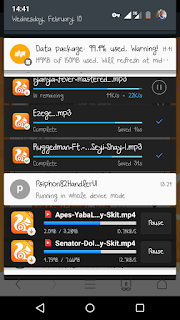
Then Launch Psiphon Handler, in the handler menu:
» Proxy type: Real Host
» Proxy server: http://172.16.5.226/ or http://172.16.5.226@ or 172.16.5.226@
» Real Proxy Type:Default
» Real Proxy server: (leave it blank)
» Proxy type: Real Host
» Proxy server: http://172.16.5.226/ or http://172.16.5.226@ or 172.16.5.226@
» Real Proxy Type:Default
» Real Proxy server: (leave it blank)
» Select save and click on “tunnel whole device”.
Click on the option tab
» Region: select, USA or any other server
» Select more option, as it was indicated in the screenshot below
Click on the option tab
» Region: select, USA or any other server
» Select more option, as it was indicated in the screenshot below
» Check “Connect through an HTTP Pro” then select “Use the following settings:” then configure as.
» Host address: 10.199.212.2
» Port:8080
» Host address: 10.199.212.2
» Port:8080
Save and Click Connect
Enjoy while it last
Hottest mtn unlimited free browsing tweak with #0.00
 Reviewed by jollynastech
on
February 14, 2016
Rating:
Reviewed by jollynastech
on
February 14, 2016
Rating:
 Reviewed by jollynastech
on
February 14, 2016
Rating:
Reviewed by jollynastech
on
February 14, 2016
Rating:










No comments: