Send fb0 to 131 and you will recieve free 5mb. To get more of the MB, Send stop fb0 to 131 and send fb0 to 131 again.
* Dial *559*25# to check your mtn fb0 data balace.
* Dial *559*25# to check your mtn fb0 data balace.
If you want to get more than 5mb, download and use SMS scheduler here just like the way it is used in MTN music plus.
Download Psiphon pro lite handler here Psiphon pro lite is preferred as it easily connects than others.
or Click Here To Download Psiphon Pro Lite Handler apk or Psiphon pro ver Here for free
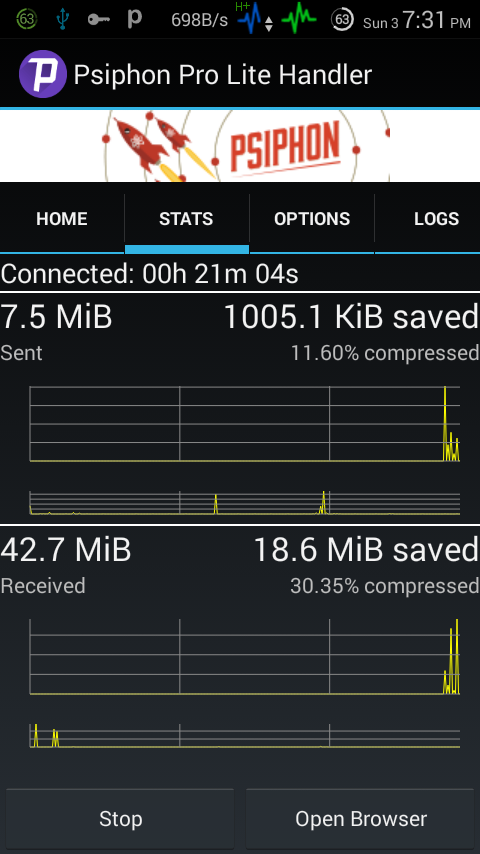
Also Read Update Psiphon Settings For Mtn 0.00k Facebook Tweak
Open your Psiphon
Tick "remove port"
Proxy type - real host
Proxy server - 0.facebook.com
Real Proxy type - inject
Real Proxy server - 151.80.23.108
Real Proxy Port: 80
tap on save
Now tap on "option"
And select Region : United States or Japan
Still on the option page, look down you will see more options at the left hand side
just tap on it and tick "connect through an HTTP" Untick it again.
Then go back to the app menu and tap connect.
.................................................................................................................................................................
==> Select more option, And
check“Connect through an HTTP” then select “Use the following settings:” then configure as.
==> Host address 10.199.212.2
==> Port 8080
Save and Connect.
Simple Server Configuration:
Open your phone settings > more > mobile network > access point
names > DON_PHEZTURZ
Create New APN and configure as shown below:
==> Apn type: default
==> Apn: web.gprs.mtnnigeria.net
==> Proxy: 127.0.0.1
==> Port: 8080
Download latest Simple Android Server from playstore and set up as shown below:
==> Click General Settings > Proxy
host: 10.199.212.2
==> Proxy port: 8080
==> Injection query/url: http://www.facebook.com or http://0.facebook.com
==> Injection host: www.facebook.com or 0.facebook.com
==> Connection Timeout: 10
==> Injection line: press enter 4 times
==> Log level: debug
==> Buffer size: 8092
Then go to Local Server Settings, tick Use Global Proxy Save and Connect Simple Server by drawing the switch.
- See more at: http://www.naijamember.com/2016/01/05/mtn-fb0-unlimited-browsing-is-naw-back-and-better-this-new-year-accumulate-and-download-unlimitedly-till-your-mumsy-calls/#sthash.Tpozw83y.dpuf
==> Select more option, And
check“Connect through an HTTP” then select “Use the following settings:” then configure as.
==> Host address 10.199.212.2
==> Port 8080
Save and Connect.
Simple Server Configuration:
Open your phone settings > more > mobile network > access point
names > DON_PHEZTURZ
Create New APN and configure as shown below:
==> Apn type: default
==> Apn: web.gprs.mtnnigeria.net
==> Proxy: 127.0.0.1
==> Port: 8080
Download latest Simple Android Server from playstore and set up as shown below:
==> Click General Settings > Proxy
host: 10.199.212.2
==> Proxy port: 8080
==> Injection query/url: http://www.facebook.com or http://0.facebook.com
==> Injection host: www.facebook.com or 0.facebook.com
==> Connection Timeout: 10
==> Injection line: press enter 4 times
==> Log level: debug
==> Buffer size: 8092
Then go to Local Server Settings, tick Use Global Proxy Save and Connect Simple Server by drawing the switch.
- See more at: http://www.naijamember.com/2016/01/05/mtn-fb0-unlimited-browsing-is-naw-back-and-better-this-new-year-accumulate-and-download-unlimitedly-till-your-mumsy-calls/#sthash.Tpozw83y.dpuf
Download Psiphon pro lite handler here Psiphon pro lite is preferred as it easily connects than others.
or Click Here To Download Psiphon Pro Lite Handler apk or Psiphon pro ver Here for free
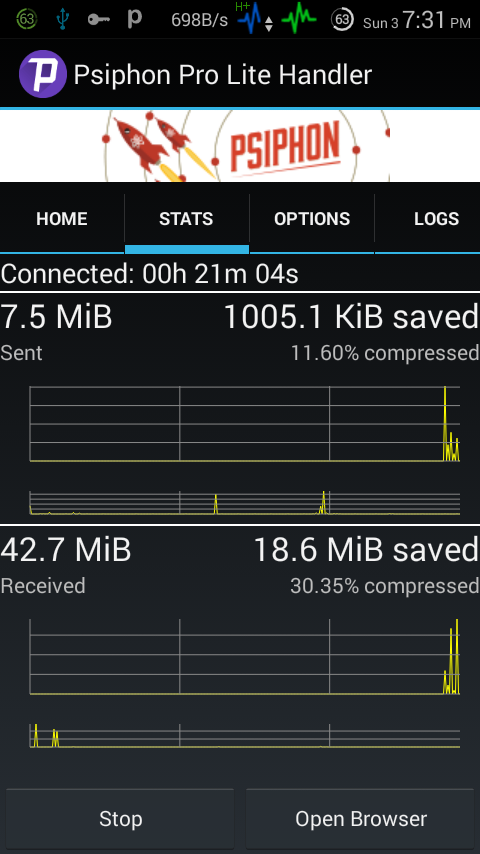
Open your Psiphon
Tick "remove port"
Proxy type - real host
Proxy server - 0.facebook.com
Real Proxy type - inject
Real Proxy server - 151.80.23.108
Real Proxy Port: 80
tap on save
Now tap on "option"
And select Region : United States or Japan
Still on the option page, look down you will see more options at the left hand side
just tap on it and tick "connect through an HTTP" Untick it again.
Then go back to the app menu and tap connect.
.................................................................................................................................................................
fb0 is back
No long story
To get d 5m send fb0 to 131

To accumulate send stopfb0 to 131,
then u resend fb0 to 131.
Within 30 minute I’ve accumulated more than 500mb
To check balance *559*25#
Continue accumulating , u can accumulate it with SMS SCHEDULER just like musicplus own.
..
Settings is blazing on psiphon
Just change proxy sever to
“www.Facebook.com“.
Or
0.facebook.com
Note: u can get upto 500GB USIng SMS Scheduler, download sms scheduler
HERE…
Psiphon Settings:
==> Open your phone settings > Go to more > Go to mobile network > Go to access point names > Select Mtn, Then create new APN and configure as shown below:
==> Apn type: default
==> Apn: web.gprs.mtnnigeria.net
==> Proxy: 127.0.0.1 or 10.199.212.2
==> Port: 8080
Then Launch Psiphon Handler On the handler menu:
==> Proxy type: real host
==> Proxy server: www.facebook.com or 0.facebook.com
==> Real Proxy type: inject
==> Real Proxy server: (leave it blank)
==> Select save and click on“tunnel whole device”.
Click on the option tab
==> Region: Japan or any..No long story
To get d 5m send fb0 to 131
To accumulate send stopfb0 to 131,
then u resend fb0 to 131.
Within 30 minute I’ve accumulated more than 500mb
To check balance *559*25#
Continue accumulating , u can accumulate it with SMS SCHEDULER just like musicplus own.
..
Settings is blazing on psiphon
Just change proxy sever to
“www.Facebook.com“.
Or
0.facebook.com
Note: u can get upto 500GB USIng SMS Scheduler, download sms scheduler
HERE…
Psiphon Settings:
==> Open your phone settings > Go to more > Go to mobile network > Go to access point names > Select Mtn, Then create new APN and configure as shown below:
==> Apn type: default
==> Apn: web.gprs.mtnnigeria.net
==> Proxy: 127.0.0.1 or 10.199.212.2
==> Port: 8080
Then Launch Psiphon Handler On the handler menu:
==> Proxy type: real host
==> Proxy server: www.facebook.com or 0.facebook.com
==> Real Proxy type: inject
==> Real Proxy server: (leave it blank)
==> Select save and click on“tunnel whole device”.
Click on the option tab
==> Select more option, And
check“Connect through an HTTP” then select “Use the following settings:” then configure as.
==> Host address 10.199.212.2
==> Port 8080
Save and Connect.
Simple Server Configuration:
Open your phone settings > more > mobile network > access point
names > DON_PHEZTURZ
Create New APN and configure as shown below:
==> Apn type: default
==> Apn: web.gprs.mtnnigeria.net
==> Proxy: 127.0.0.1
==> Port: 8080
Download latest Simple Android Server from playstore and set up as shown below:
==> Click General Settings > Proxy
host: 10.199.212.2
==> Proxy port: 8080
==> Injection query/url: http://www.facebook.com or http://0.facebook.com
==> Injection host: www.facebook.com or 0.facebook.com
==> Connection Timeout: 10
==> Injection line: press enter 4 times
==> Log level: debug
==> Buffer size: 8092
Then go to Local Server Settings, tick Use Global Proxy Save and Connect Simple Server by drawing the switch.
- See more at: http://www.naijamember.com/2016/01/05/mtn-fb0-unlimited-browsing-is-naw-back-and-better-this-new-year-accumulate-and-download-unlimitedly-till-your-mumsy-calls/#sthash.Tpozw83y.dpuf
fb0 is back
No long story
To get d 5m send fb0 to 131

To accumulate send stopfb0 to 131,
then u resend fb0 to 131.
Within 30 minute I’ve accumulated more than 500mb
To check balance *559*25#
Continue accumulating , u can accumulate it with SMS SCHEDULER just like musicplus own.
..
Settings is blazing on psiphon
Just change proxy sever to
“www.Facebook.com“.
Or
0.facebook.com
Note: u can get upto 500GB USIng SMS Scheduler, download sms scheduler
HERE…
Psiphon Settings:
==> Open your phone settings > Go to more > Go to mobile network > Go to access point names > Select Mtn, Then create new APN and configure as shown below:
==> Apn type: default
==> Apn: web.gprs.mtnnigeria.net
==> Proxy: 127.0.0.1 or 10.199.212.2
==> Port: 8080
Then Launch Psiphon Handler On the handler menu:
==> Proxy type: real host
==> Proxy server: www.facebook.com or 0.facebook.com
==> Real Proxy type: inject
==> Real Proxy server: (leave it blank)
==> Select save and click on“tunnel whole device”.
Click on the option tab
==> Region: Japan or any..No long story
To get d 5m send fb0 to 131
To accumulate send stopfb0 to 131,
then u resend fb0 to 131.
Within 30 minute I’ve accumulated more than 500mb
To check balance *559*25#
Continue accumulating , u can accumulate it with SMS SCHEDULER just like musicplus own.
..
Settings is blazing on psiphon
Just change proxy sever to
“www.Facebook.com“.
Or
0.facebook.com
Note: u can get upto 500GB USIng SMS Scheduler, download sms scheduler
HERE…
Psiphon Settings:
==> Open your phone settings > Go to more > Go to mobile network > Go to access point names > Select Mtn, Then create new APN and configure as shown below:
==> Apn type: default
==> Apn: web.gprs.mtnnigeria.net
==> Proxy: 127.0.0.1 or 10.199.212.2
==> Port: 8080
Then Launch Psiphon Handler On the handler menu:
==> Proxy type: real host
==> Proxy server: www.facebook.com or 0.facebook.com
==> Real Proxy type: inject
==> Real Proxy server: (leave it blank)
==> Select save and click on“tunnel whole device”.
Click on the option tab
==> Select more option, And
check“Connect through an HTTP” then select “Use the following settings:” then configure as.
==> Host address 10.199.212.2
==> Port 8080
Save and Connect.
Simple Server Configuration:
Open your phone settings > more > mobile network > access point
names > DON_PHEZTURZ
Create New APN and configure as shown below:
==> Apn type: default
==> Apn: web.gprs.mtnnigeria.net
==> Proxy: 127.0.0.1
==> Port: 8080
Download latest Simple Android Server from playstore and set up as shown below:
==> Click General Settings > Proxy
host: 10.199.212.2
==> Proxy port: 8080
==> Injection query/url: http://www.facebook.com or http://0.facebook.com
==> Injection host: www.facebook.com or 0.facebook.com
==> Connection Timeout: 10
==> Injection line: press enter 4 times
==> Log level: debug
==> Buffer size: 8092
Then go to Local Server Settings, tick Use Global Proxy Save and Connect Simple Server by drawing the switch.
- See more at: http://www.naijamember.com/2016/01/05/mtn-fb0-unlimited-browsing-is-naw-back-and-better-this-new-year-accumulate-and-download-unlimitedly-till-your-mumsy-calls/#sthash.Tpozw83y.dpuf
Psiphon Settings For Mtn 0.00k Facebook Tweak
 Reviewed by jollynastech
on
January 05, 2016
Rating:
Reviewed by jollynastech
on
January 05, 2016
Rating:
 Reviewed by jollynastech
on
January 05, 2016
Rating:
Reviewed by jollynastech
on
January 05, 2016
Rating:









No comments: