New method on how to download YouTube videos
I know some of you already know this method but wants to share it cause of some peeps that doesn't know about it maybe new to the smartphone world.
Open any of your browser be it Firefox, opera, chrome or ucweb and search any YouTube video you want. when you see it, click on it and it will take you to the YouTube videos, page, press option and edit the video page. Remove the m.youtube.com/...... and put ssyoutube.com/...., save and bookmark that video page. Make sure your browser is in desktop mode not mobile if you are using a mobile device, then open the YouTube video page you bookmarked and it will take you to savefrom.net and you will see the download link with many pixels and resolution.
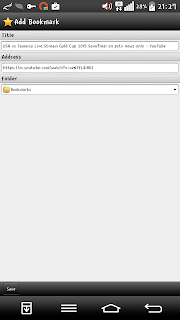
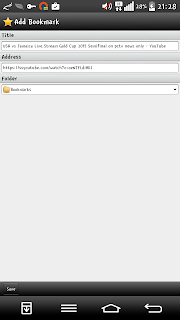
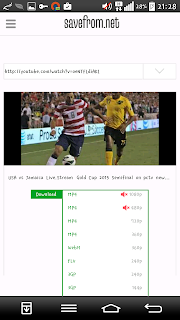
Choose the screenscreen pixel and resolution your device is compatible with and then download the video .
That is it guys a new method to download youtube videos without YouTube download apps, if you have another method you know that is better than this one please you can share it hear thanks.
Mode 2
How Can I Download YouTube Videos With
The Word Magic?
You don’t need any app to do this at
all, just locate your favorite mind blowing videos and apply the word magic as
seen below
==>E.g Lets say you want to download this movie
https://www.youtube.com/wach?v=csrnekw7Avk
To download, apply magic in-between
like this https://www.youmagictube.com/watch?v=csrnekw7Avk
… and your download will begin.
It works on all device that has been empowered to surf the
internet.
…Let the magic begin!
New method to download youtube videos and watch it offline
 Reviewed by jollynastech
on
September 22, 2015
Rating:
Reviewed by jollynastech
on
September 22, 2015
Rating:
 Reviewed by jollynastech
on
September 22, 2015
Rating:
Reviewed by jollynastech
on
September 22, 2015
Rating:










No comments: